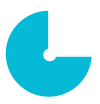To make products appear on certain pages of a Shopify store, you will first need to create a product category - collection. Creating a ...
Read More

How to Sync Existing Shopify Products
Understanding the Override feature Oberlo has an "Override" feature, which is used in several cases: -If you have already AliExpress products ...
Read More

Split Product Variants into Separate Products
You can split any product that has more than one variant into separate Shopify products. Here are the steps: 1. Add the product to the ...
Read More

Oberlo Settings: GDPR Data Request Reports
Pursuant to GDPR requirements, customers have the right to request any details about them, that the e-shop owner may hold. If you received such ...
Read More

How to Import Products Using the Embedded Oberlo App
Some merchants have a different version of the Oberlo installed to their Shopify store, which is called “Embedded”. Having this version ...
Read More

How to Make the Online Store Look Professional
Setting up your store shouldn't take months to accomplish, you can start a dropshipping business pretty fast if you do it right. If you haven't ...
Read More

How to Ship an Order Once You Have Made a Sale
In this article, you will learn how to order Oberlo Verified supplier and Oberlo supplier products from the supplier. You can process orders one by ...
Read More

How to Connect the Oberlo Account to a Shopify Store
To connect your Shopify store, follow these steps: Click on the ''Connect Shopify store'' in the side menu of Oberlo. 2. Click on "Connect ...
Read More