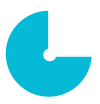You can find new and interesting open source projects to work on by browsing Explore, looking through recommended projects, connecting with the GitHub community, and searching for repositories by topics or labels.
Exploring the GitHub community
Use Explore to browse collections of curated content related to a particular field, find curated topic pages, and stay up-to-date with currently trending repositories.
You can also sign up for the Explore newsletter to receive emails about recently trending repositories.
You can connect with developers around the world in the GitHub Community Forum to ask and answer questions, learn, and interact directly with GitHub staff.
Discovering relevant projects
You can find projects to contribute to on your personal dashboard.
- Keep up with recent activity in repositories you watch and of people you follow in the “All activity” section of your news feed.
- Find repositories similar to the repositories you or people you follow have starred, using the “Discover repositories” section on the right side of your personal dashboard. You can also view recommended repositories by visiting https://github.com/discover.
To keep track of repositories you find interesting, you can click Star next to items in your news feed . If you no longer want to see a recommendation, you can click Dismiss.
For more information, see “About your personal dashboard.”
Searching for repositories using topics
If you find a repository that’s classified with a topic you’re interested in, you can click the topic to see related topics and find more repositories with that topic. For more information, see “About topics.”

You can also search for a popular topic. For more information, see “Searching for repositories.”
Searching using labels
You can search for labels on issues and pull requests to find
projects that are actively seeking contributors. For example, if you are
a first time contributor, search for issues with the good first issue label to find projects to start on.
You can also search issues and pull requests with the help wanted label to find projects that are actively seeking contributions. For more information on GitHub-provided labels, see “About labels.”
For more information on how to search for labels, see “Searching issues and pull requests.”
Photo by Alesia Kazantceva on Unsplash

 How does upgrading affect the billing process?
How does upgrading affect the billing process? Troubleshooting a declined credit card charge
Troubleshooting a declined credit card charge Showing an overview of your activity
Showing an overview of your activity