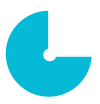Setting up your store shouldn’t take months to accomplish, you can start a dropshipping business pretty fast if you do it right. If you haven’t started yet, check out this general setup guide.
Once you start advertising your store and products, it is important to track the success of the ad. If you spend a lot on advertising, but do not get a good amount visitors to your store, it means, you need to improve your ad or audience targeting, since your ad viewers are not interested in the product you are selling.
On the other hand, if you get a good amount of visitors to your store, but hardly anyone buys from you, it is likely that visitors do not trust your store as an overall e-shop. It might also mean that the shipping options or payment options were not suitable. This article provides with some great tips how to convert more of your store visitors to paying customers.
Overall Storefront Tips
Business Name
Consider nailing your store name. We recommend coming up with a short, simple, catchy store name that would be remarkable and easily pronounceable, as the last thing you want is to burden your customers with a hard-to-spell store name.
Custom Domain
If you haven’t done it already, we highly recommend buying a custom domain. You can use a domain that better represents your niche, for example, “Victoria Shoes” or double down on your brand “Lucky Change!” and a have the advantage of a more versatile domain that you will not need to change if you decide to switch your niche.
Brand Logo and Store Tagline
Design a logo for your store, that represents your brand name or the products you are selling. Check out these great logo maker tools or the free Shopify Hatchful logo maker to create a unique logo for your store.
Create a slogan / tagline for your store, which will shape your brand and represent your products better. Click here to learn great tips about creating a catchy slogan or use the slogan generator tool. For example, if you sell poker related items, you can have a slogan “Get Lucky, Forget the Rest”.
Professional Storefront Images
Use high quality images to improve your overall store design. Low quality, pixelated images on your front page can be the first push for the customer to close the browser tab.
Adding to that we recommend spending some time improving your e-store design. Check out this article, which might give you some web design inspirations.
Convenient Navigation
Group your store products into categories. This will let store visitors understand, what kind of products you are selling and help them to explore easier.
Improve your store Footer. Make sure you have created all of the necessary pages, such as TOS, Privacy Policy, Returns Policy, Shipping & Delivery, About Us, and Contact Us. You can find free Shopify policy generators here: TOS; Privacy Policy, Returns Policy. Also, create one or two social media accounts like Facebook, Instagram, or any other, and add them to the Footer as well.
Don’t Forget About Mobile Devices
Smartphones, tablets and other mobile devices have become a daily driver for the modern person. Therefor it is natural that a lot of the customers are shopping on their smartphones these days. Make sure that your website looks good on mobile devices and supports both Android and iOS.
Be Accessible and Tell Who You Are
Make it easy to contact you. People usually have questions about products or their orders so create a Shopify “Contact Us” page or install a live chat application. A phone number for customer support is a welcome addition as well.
The other vital thing is to let your visitors know who you are. Let your visitors know who you are. A good “About Us”
page is a great way to gain trust from new visitors, who are interested
in buying your products. Don’t hesitate to tell your story in details,
namely, how you came up with this idea of selling the products, what
your goals are, what you strive for, what your name stands for. All of
these details make a huge difference in gaining the trust of your store
visitors.
Shipping & Delivery Page
Did you know that “Shipping & Delivery” page is one of the most visited pages by e-store visitors? We highly recommend creating a page, which sets the right expectations about your delivery policy. Also, we suggest sending email notifications to your customers about the orders that have been shipped. A well informed customer is a happy customer.
Promotions
Create limited time special offers like low stock, timer countdowns, but do not over do it. This is a powerful stimulus for the visitor to buy a product, though it has to look genuine and exclusive. We recommend using this app to implement various special time offers in your store and you can also click here to get some great promotion ideas.
Product Page Tips
Product Title
Change the titles of your products. Usually, suppliers give long names to their items, which doesn’t look professional. Shorten product titles or rename them specifically giving a model name, for example, “Calibre De VKDN Watch”.
Product Description
Improve product descriptions. When you import a product from a supplier, only the “Item Specifics” is added automatically. Write an attractive description about the item as this can influence willingness to buy a product and leave the technical details in a separate tab. If you want to go even further, order some of the products to yourself and record a short video displaying the product which will be a huge addition to your description of the product!
Sticky Add To Cart Button
Make
sure that the “Add to cart” button is always visible to the customer.
You want to give every opportunity for the buyer to purchase your
product. There are various apps that can do this by either introducing a
subtle animation or creating a “Sticky Add To Cart” button effect.
Click here to find the app that works best for you.
Secure Shopping Badges
Add the available payment methods you accept and secure shopping badges to the footer and/or in the product descriptions. Visitors will be informed about available payment options, and will feel much safer about giving their credit card details when buying from you.
Professional Product Images
Consider removing the supplier’s brand name and logo from the product images. If you are good at editing images, you can camouflage the brand name or simply crop it. Another way is to look for the images that do not contain a logo using “Google Search by the Image”. Images with other brand names give a signal to the visitor that the shop might be a scam and should not be trusted.
Product Reviews
Build product reviews. When you are not a very well-known brand, visitors don’t feel confident about buying from an unknown e-store, sometimes reviews provide more useful information, which you cannot find in the product description. It is especially useful when product reviews allow uploading pictures of the received products.
Reduced Prices
Various Christmas promotions, flash and recurring sales are good ways to push the customer one step closer to buying your products, but be mindful of what you put on “On sale”. Customers will not believe product discounts if the majority of your products are on sale, especially if they are recently added products.
FAQ Page
Create a FAQ section
for your product page. Try to think as a customer and provide answers
to most common questions that might arise. Such as: “Is your store
secure?“, “Can I request a refund if I don’t like the product?“, “When
will I get the product?“. Customers love when their questions can be
answered in one convenient place. Use this FAQ app to create your own easy-to-navigate and informative FAQ page.
Closing Tips
Work on your store design and try to find a good balance by not overpopulating it with various pop ups. Instead of investing a lot money in various apps, take the time to refine every detail of your store. Make sure that there are no typing mistakes on the pages, where visitors navigate the most.
Check how your store looks like using the mobile device because e-shopping is getting more popular via mobile phone or tablet.
Provide the best customer service you can and listen to the people that come to buy your products. Customers must know that you care for them and that there is always a person that can help.
As a final touch, ask your family or friend to review your store and say what they think about it. In order to sell something to the customer – be the customer! Always remember to think from a customer’s perspective and treat them how you would like to be treated.
Photo by Nicola Fioravanti on Unsplash
 Oberlo: How to Assign Products to Collections
Oberlo: How to Assign Products to Collections What is Split Licensing and the GPL License?
What is Split Licensing and the GPL License? Using Your Envato Account For Charitable Purposes
Using Your Envato Account For Charitable Purposes