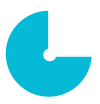Shopify offers a variety of pricing plans, billing cycles, credit card rates, and more. For more information about billing, see Managing billing.
Plan fees and charges
When you review the Shopify Basic, Shopify, and Shopify Advanced pricing plans, you can see multiple rates and fees, such as monthly price, credit card rates, and transaction fees. You are billed in US dollars even if your store is located outside of the US.
Monthly price
The monthly price is a recurring subscription charge for using Shopify, which varies depending on the plan you choose. The price associated with whichever plan you choose is included in the bill issued at the end of your assigned billing cycle.
If you sign up for a one, two, or three year billing cycle, then you can receive a discount on your subscription charge.
Note
Subscription charges are non-refundable. For more information, see Shopify’s terms of service.
Credit card rates
Shopify charges you a small fee to allow you to accept major credit cards, such as Visa and Mastercard, as payment in your store. You don’t pay any fees to the credit card payment provider itself. These fees vary for online and Shopify POS due to the security and risk of taking a payment online versus taking a payment in person.
Credit card rates vary depending on the plan that you choose.
Transaction fees
Transaction fees are charges that apply for each transaction if you use a third-party payment provider to take customer payments. This fee covers the charge for Shopify to integrate with an external payment provider.
Like credit card rates, transaction fees vary depending on the plan that you choose.
Tip
You can avoid transaction fees by activating Shopify Payments, which is Shopify’s own payment provider.
Payment provider
Payment providers offer a service that transfers money from your customers to you. Credit card payment providers allow your customers to pay using a credit card. If you want to accept credit card payments from your customers, then you can set up Shopify Payments or a third-party payment provider.
Shopify Payments
Shopify has its own payment provider, Shopify Payments, which integrates directly with your checkout. If your business is eligible for Shopify Payments:
- you only pay the credit card rate with no additional transaction fees
- your customers can enter their payment information at checkout without leaving your online store
- you can set up Shopify Payments right from your Shopify admin instead of having to log in to another website or account
- you can view your payouts in real-time right from your Shopify admin.
If you want to give your customers another way of paying, for example, through PayPal or with a custom payment method, then you can set these up in addition to Shopify Payments without having to pay any extra transaction fees.
Third-party payment providers
If Shopify Payments is not available in your country, or if you prefer not to use it, then you can activate one of the third-party payment providers that Shopify integrates with. In this case, transaction fees do apply.
After you decide what payment provider you want to use from the available options, you can configure your payment settings in your Shopify admin.
Billing cycle
A billing cycle is the 30-day interval at which Shopify bills your plan fees and charges. You cannot choose the date that you get charged on, but you can extend your billing cycle to a longer interval (one, two, or three years) to earn a discount.
A different billing cycle applies to app subscriptions, so their billing cycles might not always match the billing date of your Shopify subscription billing cycle.
If you ever pause or close your store, then make sure you cancel your app subscriptions as well to avoid additional future charges.
Photo by Mae Mu on Unsplash
 Oberlo: How to Assign Products to Collections
Oberlo: How to Assign Products to Collections Marketing activity reports for integrated marketing apps
Marketing activity reports for integrated marketing apps Shopify: Taxes outside of US and Canada
Shopify: Taxes outside of US and Canada