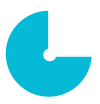Some merchants have a different version of the Oberlo installed to their Shopify store, which is called “Embedded”. Having this version lets to import products without leaving the Shopify platform.
Once you click on the Oberlo, you are directed to the Embedded version, which is shown in the screenshot below.


If you want to access the classic version of the Oberlo, simply go to https://app.oberlo.com.
Note: If you would like to use this different (Embedded) version of Oberlo, please drop a line to our Support team.
Importing Products
If you still have no idea what to sell, you may get some inspiration here.
You can explore products in 3 possible ways:
- Explore Popular products on the main page.
- Use a category filter to see products by the specific category.
- Search for the products by keywords using the search tool.
Once you find a product you are interested in, click on “Select product”.

From the newly opened page, you will find more information about the product:
-Images
-Description
-Available variants (for example, color, size)
-Available shipping methods to your selected country
Set the product price to see how much profit you will make. For example, when you sell a star projector lamp with a cost of $12.79 + $2.00 shipping and you price it at €49.00, you will make €36.91.
All product prices are shown in USD, however, Oberlo calculates your potential profit in a currency that is set in Shopify Settings > General section.
To publish the product in your Shopify store, click “Add product”.

The shipping cost is included in the profit calculation, however, take note, that it can be different depending on the country the product is shipped to. You can check all available shipping rates to various countries at the bottom of the page.

Photo by Imani Clovis on Unsplash





 Oberlo: How to Assign Products to Collections
Oberlo: How to Assign Products to Collections What is Split Licensing and the GPL License?
What is Split Licensing and the GPL License? Using Your Envato Account For Charitable Purposes
Using Your Envato Account For Charitable Purposes