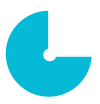Twenty Nineteen is the new default theme for WordPress Version 5.0. At the core of Twenty Nineteen is its simple, sophisticated typography. The theme’s aesthetic is minimal and non-prescriptive, allowing it to work well in a variety of applications. For example: it is effective as an minimal, typography-driven blogging theme, but can also be adapted for use as a static business website.

Quick Specs
- On a 1440px laptop screen, the main column width is up to 1032px wide with the one column layout.
- There is one widget area in the footer with a column width of 1032px.
- The recommended Featured Image size is 2000px wide by 1200px high.
Full Block Editor Support
The block editor introduced in WordPress 5.0 grants users an unprecedented level of freedom to customize their site’s layout and design. In order to fully achieve their vision, users will need a new generation of flexible themes, built to take advantage of the creative freedom that the block editor offers. Twenty Nineteen is built with this in mind and includes both front-end and editor styles for all core blocks that ship with WordPress in 5.0. This means that what you see in the editor will look almost exactly like what you see on the front end.

Site Logo
Twenty Nineteen supports a Site Logo which works great as an avatar for a personal blog or an business logo or icon. To modify it on your site, navigate to Customizer > Site Identity.

Custom Colors
Twenty Nineteen uses a blue accent color by default. That color can be customized using a color hue slider. To explore the color options, navigate to Customizer > Colors.

By default, Twenty Nineteen applies a color filter to featured images using the color selected here. This can be disabled by deselecting the “Apply a filter to featured images using the site’s primary color” checkbox. Please not that when this option is disabled, the theme will still apply a black overlay on the featured image on single pages, in order to preserve the readability of the text that sits on top of the image.
Language Support
Twenty Nineteen includes optimal font styles for many languages, thanks to feedback from the WordPress community. The theme uses local system fonts by default and makes adjustments to the typography for the following alphabets:
- Arabic
- Chinese
- Cyrillic
- Devanagari
- Greek
- Gujarati
- Hebrew
- Japanese
- Korean
- Thai
Widgets
Twenty Nineteen includes a widget area below the site’s content, just above the footer.

On screens larger than 1168px wide, widgets in this area are automatically arranged into two columns.

Photo by Alexandru Acea on Unsplash
 Oberlo: How to Assign Products to Collections
Oberlo: How to Assign Products to Collections What is Split Licensing and the GPL License?
What is Split Licensing and the GPL License? Using Your Envato Account For Charitable Purposes
Using Your Envato Account For Charitable Purposes