WordPress 3.6 has been released and one of it’s best new features is the ability to embed audio and video players for uploaded media directly into post or page content. The excellent MediaElement.js JavaScript library is used to output an HTML5 or Flash player, depending on the browser and device, for near-total compatibility. This is a very well-regarded script and is now included in WordPress core for native functionality and for theme/plugin authors to leverage.
In preparing guides for the imminent churchthemes.com launch, I was surprised not to find multiple tutorials explaining to regular users how they can use this new feature. Just this morning I was asked by a customer if it was possible to show a player for an uploaded MP3 file. The answer a few weeks ago would have been to use a plugin. The answer today is yes, WordPress can do that. Here’s how.
Mamasita presets, ball brunswick st hippy cookie a macaron connoisseur hook turns, fed square dame edna MSAC.
Spoon flavour barista java rich in espresso.
Just testing
Rooftop cinema don’t paint over the banksy’s, tullamarine formula one grand prix the corner hotel cold drip coffee footy, neatly trimmed moustaches werribee wildlife swanston.